FCKEditor重寫了js框架���,并改名為CKEditor�。第一次在CKEditor網(wǎng)站上看到demo界面�����,就被CKEditor友好的界面和強大的功能所震撼����。毫無疑問�,CKEditor是當前互聯(lián)網(wǎng)上最優(yōu)秀的開源多媒體HTML編輯器��。
本文記錄配置CKEditor過程�����,并以文章分頁插件為例�,簡要CKEditor Plugin編寫過程。 從官網(wǎng)http://ckeditor.com/download下載最新版CKEditor�����,解壓�����。
1. 調用CKEditor方法
在頁面里加載核心js文件:script type="text/javascript" src="ckeditor/ckeditor.js">/script>�����,按常規(guī)方式放置textarea���,如: textarea id="editor1″ name="editor1″ rows="10" cols="80">初始化html內容/textarea>
然后在textarea后面寫js:script type="text/javascript">CKEDITOR.replace('editor1');/script>
其他調用方式可參考 _samples 目錄下的示例�����。
2. 配置個性化工具欄
ckeditor默認的工具欄中很多不常用�,或者相對中文來說不適用??赏ㄟ^配置默認工具欄方式實現(xiàn),最簡潔的方法是直接修改配置文件 config.js 我的config.js內容如下:
CKEDITOR.editorConfig = function( config )
{
// Define changes to default configuration here. For example:
// config.language = 'fr';
config.uiColor = '#ddd';
config.toolbar = 'Cms';
config.toolbar_Cms =
[
['Source','-'],
['Cut','Copy','Paste','PasteText','PasteFromWord','-'],
['Undo','Redo','-','Find','Replace','RemoveFormat'],['Link','Unlink','Anchor'],
['Image','Flash','Table','HorizontalRule', '-'],['Maximize'],
'/',
['Bold','Italic','Underline','Strike','-'],
['FontSize'],['TextColor','BGColor'],
['NumberedList','BulletedList','-','Outdent','Indent','pre'],
['JustifyLeft','JustifyCenter','JustifyRight','JustifyBlock'],
['PageBreak', 'Page']
];
config.filebrowserUploadUrl = '/ckfinder/core/connector/php/connector.php?command=QuickUploadtype=Files';
config.fontSize_sizes = '10/10px;12/12px;14/14px;16/16px;18/18px;20/20px;22/22px;24/24px;28/28px;32/32px;48/48px;';
config.extraPlugins = 'apage';
};
3. 將編輯器內文字修改為14px (默認12px��,對中文顯示不太好看)
1)可視化編輯里默認字體大?���。盒薷母夸浵?contents.css,將body中font-size: 12px改為 font-size: 14px
2)源代碼視圖字體大?。盒薷膕kins\kama\editor.css,在最后加一句:.cke_skin_kama textarea.cke_source { font-size:14px; }
4. 插件編寫流程和實例代碼
1) 在plugins目錄新建文件夾apage�,在apage下新建文件:plugin.js 內容如下:
CKEDITOR.plugins.add( 'apage',
{
init : function( editor )
{
// Add the link and unlink buttons.
editor.addCommand( 'apage', new CKEDITOR.dialogCommand( 'apage' ) );
editor.ui.addButton( 'Page',
{
//label : editor.lang.link.toolbar,
label : “Page",
//icon: 'images/anchor.gif',
command : 'apage'
} );
//CKEDITOR.dialog.add( 'link', this.path + 'dialogs/link.js' );
CKEDITOR.dialog.add( 'apage', function( editor )
{
return {
title : '文章分頁',
minWidth : 350,
minHeight : 100,
contents : [
{
id : 'tab1',
label : 'First Tab',
title : 'First Tab',
elements :
[
{
id : 'pagetitle',
type : 'text',
label : '請輸入下一頁文章標題br />(不輸入默認使用當前標題+數(shù)字形式)'
}
]
}
],
onOk : function()
{
editor.insertHtml("[page="+this.getValueOf( 'tab1', 'pagetitle' )+"]“);
}
};
} );
},
requires : [ 'fakeobjects' ]
} );
2)在toolbar中加一項Page�����,并在配置中聲明添加擴展插件 config.extraPlugins = 'apage'; 有兩種方法實現(xiàn)����,方法一是直接在config.js中添加,示例本文上面的config.js示例代碼�; 方法二:在引用CKEditor的地方加配置參數(shù),如:
CKEDITOR.replace( 'editor1', { extraPlugins : 'examenLink', toolbar : [ ['Undo','Redo','-','Cut','Copy','Paste'], ['ExamenLink','Bold','Italic','Underline',], ['Link','Unlink','Anchor','-','Source'],['Page'] ] });
此時你應該看到編輯器里多了一個空白的按鈕了�。
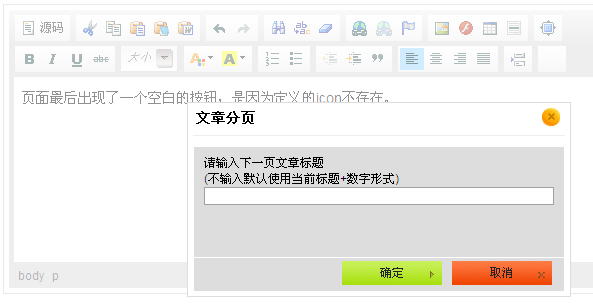
解決空白按鈕的方法有二:
方法1:修改插件代碼����,plugin,將icon定義為一個存在的圖標�。
方法2:讓編輯顯示Label的文字。需要加在放編輯器的頁面里加css(注意:cke_button_apage的名稱與實際保持一致�。)
style type="text/css">
.cke_button_apage .cke_icon { display : none !important; }
.cke_button_apage .cke_label { display : inline !important; }
/style>
如果你的分頁只需要插入一個分頁符,不需要像本文需要填寫標題�,那更簡單,只需要修改插件代碼即可�����。請在紅麥軟件團隊wiki上查看本文提到的所有代碼: http://www.teamwiki.cn/js/ckeditor_config_plugin
CKEditor 配置及插件編寫示例
CKEditor 配置
config.js
CKEDITOR.editorConfig = function( config )
{
// Define changes to default configuration here. For example:
// config.language = 'fr';
config.uiColor = '#ddd';
config.toolbar = 'Cms';
config.toolbar_Cms =
[
['Source','-'],
['Cut','Copy','Paste','PasteText','PasteFromWord','-'],
['Undo','Redo','-','Find','Replace','RemoveFormat'],['Link','Unlink','Anchor'],
['Image','Flash','Table','HorizontalRule', '-'],['Maximize'],
'/',
['Bold','Italic','Underline','Strike','-'],
['FontSize'],['TextColor','BGColor'],
['NumberedList','BulletedList','-','Outdent','Indent','Blockquote'],
['JustifyLeft','JustifyCenter','JustifyRight','JustifyBlock'],
['PageBreak','-','Page']
];
config.filebrowserUploadUrl = '/ckfinder/core/connector/php/connector.php?command=QuickUploadtype=Files';
config.fontSize_sizes = '10/10px;12/12px;14/14px;16/16px;18/18px;20/20px;22/22px;24/24px;28/28px;32/32px;48/48px;';
config.extraPlugins = 'apage';
};
CKEditor 分頁插件1:到提示輸入下一頁文章標題
CKEDITOR.plugins.add( 'apage',
{
init : function( editor )
{
// Add the link and unlink buttons.
editor.addCommand( 'apage', new CKEDITOR.dialogCommand( 'apage' ) );
editor.ui.addButton( 'Page',
{
//label : editor.lang.link.toolbar,
label : "Page",
//icon: 'images/anchor.gif',
command : 'apage'
} );
//CKEDITOR.dialog.add( 'link', this.path + 'dialogs/link.js' );
CKEDITOR.dialog.add( 'apage', function( editor )
{
return {
title : '文章分頁',
minWidth : 350,
minHeight : 100,
contents : [
{
id : 'tab1',
label : 'First Tab',
title : 'First Tab',
elements :
[
{
id : 'pagetitle',
type : 'text',
label : '請輸入下一頁文章標題br />(不輸入默認使用當前標題+數(shù)字形式)'
}
]
}
],
onOk : function()
{
editor.insertHtml("[page="+this.getValueOf( 'tab1', 'pagetitle' )+"]");
}
};
} );
},
requires : [ 'fakeobjects' ]
} );
CKEditor 分頁插件2:直接插入分頁符
因為編輯器的默認轉碼�,使用過程中需要將『page』中的『』去掉。
CKEDITOR.plugins.add( 'apage',
{
var cmd = {
exec:function(editor){
editor.insertHtml("[[『page』]]");
}
}
init : function( editor )
{
// Add the link and unlink buttons.
editor.addCommand( 'apage', cmd );
editor.ui.addButton( 'Page',
{
//label : editor.lang.link.toolbar,
label : "Page",
//icon: 'images/anchor.gif',
command : 'apage'
} );
},
requires : [ 'fakeobjects' ]
} );
您可能感興趣的文章:- 手把手教你 CKEDITOR 4 擴展插件制作
- CKEditor 4.4.1 添加代碼高亮顯示插件功能教程【使用官方推薦Code Snippet插件】
- php版本CKEditor 4和CKFinder安裝及配置方法圖文教程
- CKEditor4配置與開發(fā)詳細中文說明文檔
- 網(wǎng)頁編輯器FCKeditor 2.6.4精簡配置方法
- ckeditor自定義插件使用方法詳解
- CKEditor 附插入代碼的插件
- fckeditor 插件實例 制作步驟
- fckeditor 插件開發(fā)參考文檔
- autogrow 讓FCKeditor高度隨內容增加的插件
- CKEDITOR二次開發(fā)之插件開發(fā)方法
- 手把手教你 CKEDITOR 4 實現(xiàn)Dialog 內嵌 IFrame操作詳解